#wcif friendly! (i will try my best)
Explore tagged Tumblr posts
Note
Hi Marsmerizing! I'm glad I found your blog :) your cc style is amazing. Honestly there is just so much I love. Your castle dweller, and witches of persia are a few favs (these will do nicely for my historical build ty ;) ) As I was scrolling through I saw your mori girl #2 set and oh my gosh that long flower hair braid is lovely. I was wondering if you could pls tell me where to find it? :)
aw thank you~! I love that hair too! @manul-sul-sul made them :) here is the post about it. have fun~!
#the sims 4#ts4cc#wcif#sims 4 rapunzel hair#not very wcif friendly cuz i often forget but i'll try my best to help you find them
10 notes
·
View notes
Note
Hi!!! WCIF Roswell's hair in your most recent post??

hi anon! you can grab it here :)
#genuinely friendly reminder to all that my posts are all queued#so post numbers are always appreciated!!#or even just a small description of the post#i will always try my best regardless but!#it makes it easier for both of us ;D#(I promise this is not supposed to come off as mean or anything everything is all good!!!)#wcif
11 notes
·
View notes
Photo



Some recent shots of Mauri that I ended up really liking!
aka. Maurice had a rough day,
#Equinox#ch: Maurice Ayad#ts4#ts4edit#sims 4#simblr#lila edits#tw: blood#ocs on tumblr#wcif friendly! (i will try my best)
13 notes
·
View notes
Text
I was asked by @x-littlemoth how I do my VGP and I explained the basics here! This is a continuation of that tutorial with my own personal methods! For this tutorial you'll need this mod (in addition to the ones mentioned in the last post):
CharLi This is an excellent lighting mod that allows you to spawn individual lights and adjust their color, brightness, rotation, etc.
And here are some other mods I recommend, though they aren't necessary!:
Additional Portrait Presets I can explain more about why adjusting FOV or rotating the camera 90 degrees is useful below, but these presets save you the effort of tweaking yourself! Photomode Expression Megapack No tutorial needed, this just adds extra facial expressions you can select in photomode! Works exactly the same as the vanilla one and doesn't replace anything.
Appearance Creator Mod (ACM) I won't cover this one here because there is already a wonderful tutorial by PinkyDude who explained it way better than I ever could which you can check out right here! Briefly, this allows you to swap/toggle clothes, accessories, etc. on NPCs.
If you'd like any additional suggestions for pose mods, clothing mods, etc. or wants to know any mods I'm using I am very WCIF (where can I find) friendly so anyone can free to ask me any time! Additionally, if anyone would like a tutorial on my editing process, I pretty much just use my phone and a free app (and sometimes a paid app but that's not necessary) feel free to ask, I'd be happy to share :)
Let's get into the tutorial under the cut! ^^
Okay, let's continue editing our photo of Viktor and V using CharLi! So, open your CET menu and look for the CharLi menu and open it up. First thing I tend to do is go over to the settings tab (the gear) and shut off chromatic aberration and volumetric fog. This is all up to personal taste though, so do what looks best to you! Now, return to the main tab (click the light bulb) and let's spawn a light! Personally I always prefer to start with 1x as the others tend to be way too bright for most scenes. Play around with choosing whichever type of light you like.

In the end, I went with the type called Favelas as my main light source. Go ahead and play around a bit with the rotation, intensity, and other sliders.

Here's what I ended up settling on! I try to make sure that the character's aren't washed out or too dark and I try to make my first light light the characters fairly evenly. Now, for depth and flavor, let's add a second light! This time I chose spotlight and I adjusted the colors until I achieved a relatively blue color.

One last thing, for each of your lights go ahead and toggle these two badboys off. That will hide both the physical light object and the pink tracker so they don't clutter up your photo.
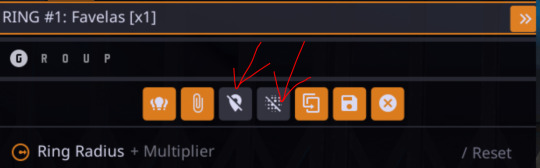
Adjusting the angles a bit more to my own tastes, here's what I'm left with without any external editing!

Now, let's try and outdoor photo! Following the steps in the last tutorial, I am going to teleport to my location of choice (I am using a teleportation preset found in PinkyDude's Roadtrip Through The Badlands AMM location addon). While here, I switch my Nibbles replacer to Fem because I'm gonna take some pics with Panam! Now that I'm here, I notice that the lighting out here could be better! I tend to adjust my weather and lighting outside of photomode because it doesn't always shift correctly in it. To make sure everyone is lit correctly, I tend to pick the character with the darkest skin or clothing that will be in my scene and spawn them from the spawn tab. I'll choose Panam, of course!

Note: Going to the tools section and selecting freeze target can help keep your spawned companion from walking away but I forgot to do that here lol For weather conditions, I like to choose light clouds. This makes the sky look nice and it also softs harsh shadows. This is up to personal taste and the mood of your scene though! Additionally, if you want more weather states and deeper control, you can use the Nova City mod. For now, let's just play with the vanilla weather settings.

I tend to prefer the look of early morning the best, but again this up to taste! I would definitely recommend avoiding middle of the day though as the harsh lighting can greatly overexpose your image while also muting colors. Now that we've got all that set up, let's banish her just like we did Viktor in the first tutorial. Unlike Viktor, this Panam clone won't respawn (the real Panam is safe and sound, this won't affect her). Now let's return to photomode (and ignore my boy's goofy Us Cracks pose). Follow the steps to set up your replacer just like in the first tutorial. Now that I have my replacer swapped out to Panam, I am going to remove her jacket using one of the built-in presets (for swapping outfits with ones not listed in AMM see the AMC tutorial linked above). To do this I am going to go to tools > target replacer > scan and then scroll to the drop-down and list and pick the one I want to use. Let's keep the harness but remove her jacket!

From here, choose whatever poses you like, set up CharLi however you wish, and now let's try taking a portrait shot! This is where those presets come in handy. If you downloaded them, go ahead and flip through to the portrait ones at the end and select the one you like best. Otherwise, let's set this up ourselves! To do this, I will go to Camera tab in photomode and set my rotation to either 90 or -90 degrees. This allows you to fit more into the shot while also allowing your portrait to be higher quality because it fills up the whole screen instead of being a tinier image with a lot of empty space on the sides. Next, I'm going to adjust the field of view. The lower the field of view, the less your image is distorted. While distortion can be nice for some styles and atmospheres, I tend to prefer a lower FOV for my portraits. I tend to prefer to set my FOV lower then 20 but higher than 10. Here I've chosen 15!

Now you can play around with the angles and take your photo! Here's the unedited one I got in the end:

If you have any questions definitely feel free to ask! This is certainly not the only or even the "best" way to do it, this is just my personal way :) Have fun!
20 notes
·
View notes
Text

× NAVIGATION ×
patreon | TOU | instagram | download section
× FAQ ×
“This link is broken or doesn’t exist anymore” and “Where can I find X set”
head over my blog’s download section to have access to a list of all my free content; this is an easy-to-navigate list, with direct download links (mediafire or patreon) & includes all my older sets that had broken links.
→ download section ←
“This bed is broken”
when the game adds new features through updates, it can break certain type of content; to update my beds & have them work properly again, you will need to re-download them here :
→ beds update ←
“Where can I download your builds?”
my builds & rooms are not available for downloads because I do not keep them myself. I usually create simple rooms only to showcase my content & take pictures, I then delete them.
“What ReShade/GShade do you use & where can I download it?”
my GShade presets are all my own personal presets. I think that one’s preset is such nice way to add a unique touch to pictures & I won’t share any of my presets for that reason.
“Do you allow recolors & conversions to other Sims games?”
yes. I allow recolors & conversions (to Sims games ONLY), as long as my content is already released for free & out of early access. For more information, please read my terms of use;
→ terms of use / t.o.u ←
“I just downloaded X set, and my game won’t start”
this can happen for a few reasons; your game isn’t up to date, you have a lot of duplicate packages, or files got corrupted while downloading. If you download a lot of fully finished builds with merged cc (or into different files), you could end up with a lot of duplicates of the same object. This could cause your game to be slower or even not start at all. Secondly, downloading a lot of files at the same time, especially on patreon, seems to be causing problems & corrupting files. The corrupted files will cause your game to either crash at start or give you an error message. Try taking the last files you downloaded out of your Mod folder and re-downloading the set, or sets, only one part at the time. This seems to always work for me. My content is tested by multiple people (and me) before uploading & I would not upload broken content. If you are facing issues with an older set of mine, it is most likely a problem that occurred while downloading or with your game/mod folder. I am always happy to help when it comes to my content, but I will not “fix” any other creator’s content. In short, make sure to check for: - batch fix (e.g. broken beds updates) - game updates - cc duplicates - corrupted files Lastly, if you did all the above, and are still having problems, do not hesitate to send me a direct message (DM). When it comes to troubleshooting, I will not answer comments below posts for the simple reason that it makes it difficult to have a conversation. Going back and forth with replies into a comment section makes it too difficult since it will most likely require going through a few steps to solve any further issues.
"Do you do commission work?"
no, I dont. I often take suggestions or make small polls on my social media (insta & patreon), feel free to follow me & participate in those, send me pictures of things you like etc.
"Are you WCIF friendly?"
yes. I will do my best to remember where it was from, but since I don't keep any builds in my game, it can sometimes be difficult. Also, please note that I often write a small WCIF section at the end of my posts, take the time to read all the way down!
Thank you all for being here, supporting my work & taking the time to read.
S. xx
68 notes
·
View notes
Text

Hello! My name is Lo.
I have been playing the sims for only about seven years, but have been a fan of the franchise for a long time. In my day to day life I am a writer who has been struggling with their creativity, so I thought I'd try another outlet and see where it takes me :)
SOME THINGS:
I do tend to change my mind in terms of challenges and families I'm playing, but I will try my very best to stick with the same for as long as I can!
I have a lot of CC in my game so I'm not sure how helpful I can be with WCIF's, but if you have any questions I will absolutely do my best to answer them!
I'm massively obsessed with the occult and the supernatural so a lot of my gameplay will center around that.
If you have any tips or advice or just generally want to chat, I'm friendly so please feel free to do so! I'm also still very new at this so my editing and gameplay style is still evolving.
This blog is actually a side blog (eugh) because I made this one on a whim and didn't realise how Tumblr worked, so I will always follow/interact with my main blog @thecowplantwitchog which is my personal blog for film and other things I'm interested in.
CURRENTLY PLAYING:
A playthrough w/ Lilith Vatore and Nyon Specter. No real plan for this, just seeing where it takes me :)
Occult Legacy Challenge: Gen 1 w/Cassandra Goth
Thanks for stopping by and I hope you're having a wonderful day! :)
#the sims 4#simblr#sims 4#ts4#ts4 simblr#sims#the sims#the sims community#sims community#ts4 gameplay#ts4 edit#sims 4 gameplay
20 notes
·
View notes
Text

Angel !
another townie!! They're currently dating Vincent (one of my gen 4 kids) so I decided to give them a little update and share it with you <3 also I wanna apologize for changing up my style so much recently, I'm just experimenting with aesthetics and such and seeing what works best for me :)

hair / earrings* / rings / nails 01. top / jeans 02. suit 03. top / jeans 04. top / shorts 05. sweater / pants * try my luck (L)
WCIF friendly !
29 notes
·
View notes
Text

Welcome to my new simblr!
vampandfire -> glitteredbonez! Decided to start again, this time on a proper blog on it's own. Hello, I'm Sunday! This is my new dedicated tumblr for me to post my virtual barbies that currently rot my brain. I tend to focus on occult, alt, and queer sims of whom I will do my best to share stories of. Things might get a little spicy, so please 18+ only!
I have three main saves currently: 1. Lykke (pictured); a pink fae menace tasked with helping the dead. 2. Lamb and Romeo; a vampire and cambion duo trying to navigate deals aimed towards their demise. 3 Not So Berry; currently in the beginning stages with Pepper Mint, mostly a save to brain off in when I'm feeling creatively burntout. I'm going to do my best to WCIF friendly but I make no concrete promises, I'm sorry!
14 notes
·
View notes
Note
Hi, sorry to bother you, I would like to ask, how do you make a page with all the posts? Like you do in the one that says "from the beginning". I'm new to this and I've been looking, but I can't find anything. Maybe you can give me some guidance! If it's not too much trouble, thank you very much!
Hey there, Nonny! It’s absolutely no bother at all, but I appreciate you being so considerate ♥️
So I’m sure there are people who could be much more helpful on doing this in an aesthetic or organized way, but we know that I’m a bit tech unsavvy. Therefore I try and do it all it the easy way. I taught myself mostly by looking at other blogs and figuring out their links, but I’ll try and explain it here to the best of my ability.
At its most basic, you’ll need to know how to add links to posts. If you’re a visual learner like me, I thought this tutorial may help:
But in essence, you highlight the word (or words) that you want to have the link (such as “From the Beginning”) and you find the icon that looks like two chain links. Then you paste the URL you want to link and voila.
Of course, you’ll also need to have the URL you want. This is why looking at other people’s blogs helped me, so I encourage you to do that, just because I think that’s a bit easier to understand than my written instructions.
But my links are organized around tags. So when you go on a blog, you can navigate it by tag. This groups all posts that have the same tag on the same page, and in the URL bar at the top Tumblr will show that tag. So for instance this is a link to my tag for the 1920s, and once I learn what that URL is, I can replace “1920s” with “1930s” or even words like “WCIF”. In that way it’s like a formula, where the “tag” part of the URL can be replaced with whatever you want. Similarly, you can add “chrono” to the end of the URL to view that tag in chronological order. This is how I am able to link “from the beginning” and “most recent” differently, as they direct to the same tag but in a different order.
The only thing that makes this a bit more complicated is that some URLs on Tumblr automatically open on a browser, while some are “mobile friendly.” This means that it allows users to open that link on the app rather than redirecting to a new page. I would again encourage you to look at the URLs on my linked page to see the difference between these, because it is subtle, but it is about the ordering of words. Of course, when doing your own links, you would be using your own blog title and tags, but it’s helpful as far as learning the “formula”!
I’m sorry if any of this is confusing! Due to aforementioned ~tech unsaviness~ I find explaining these things a bit tricky. But I still hope it’s somewhat helpful! And if anyone has anything to add or clarify please feel free to do so.
#also sorry this took me a minute Nonny#I’ve been hiding from the world a little#but I think I should have content for yall next week 🥲#ask#answered#resources
9 notes
·
View notes
Note
You’re such a queen for always taking the time to answer wcifs and share your cc finds! Appreciate you🥰
thank you love <3 i will always try my best to be wcif friendly, sometimes i close it due to mental health reasons, i also wanna do waaay more cc finds and lookbooks this year! <3
8 notes
·
View notes
Text
Resources
Please, use this as a guide for majority of the cc I have in my game. I have listed most of my mods/cc however, I do have a huge mod folder so I may have left some out. I am WCIF friendly so if you want a specific item I will try to answer to the best of my ability in my ask box or tik tok comments. Thank you <3
!! MODS !!
WhickedWhims
Basemental Drugs
Childbirth Mod
Relationship & Pregnancy Overhaul
Open Love Life by Lumpinou
First Impressions by Lumpinou
Memory Panel V2 by Lumpinou
Healthcare Redux by Adeepingo
SimRealist Mortem
SimRealist SNB Bank
Control Any Sim
MCCC
UI Cheats Extension
No ZZZ
Andrew Pose Player
More Cas Columns
Stand Still in CAS by MizoreYuki
LitteMsSam Pregnancy Overhaul
Bed Cuddle by Thepancake1
OVERRIDES
Map Replacement
Sponge Replacement
Cutting Board Replacement
Rubber Duck Replacement
Infant Bath Replacement
Remote Replacement
Coffee Bag Replacement
Ceiling Replacement
Bra and Panty Replacement
Boxer Replacement
Newborn Skin/ Bottle Replacement
Photo Frame Replacement by PBJelly02
EA Eyelash Remover by Kijiko
Ghibli Cloud Replacement
StevenStudios Dance Override
CAS/SKIN DEFAULTS
NothernSiberiaWinds
Tinsel Skin Default
Elaina Oatmilk Skin
Eye Default
Kijiko Eyelash
BUILD/BUY CREATORS
Charly Pancakes
Tuds
Sixam
Harrie
Fexliandre
House of Harlix
LittleDica
PieriSim
Myshounsun
Peacemaker
Syboulette
Simsational Designs
LittleDica
RSVN
KiwiSim
Awingedllama
ATS4
CC CREATORS
Daylife Sims
JohnnySims
Simcelebrity00
Sentate
Serenity
Ciao
Madlen
Greenllamas
GegeSims
Simstrouble
Sheabuttyr
Jius
QICC
CeeProductions
Sleepingsims
Adrienpastel
ClumsyAlien
PralineSims
PeachyFaerie
TwistedCat
JellyPaws
RavenSims
Rimmings
Bustra-R
Glorilla
Joan Campbell
SHADE MODS
Luumia NoGlo V2/ Luumia No Blu V2
Comfort Zone by 5soofy
Sunblind by Softerhaze
Boho Dreams by Neexcle
338 notes
·
View notes
Note
Your TS3 gameplay really does inspire me to give that game another shot. Are there specific mods you use to make sure the game runs smoothly/is stable? What mods/cc are the best to use so the sims look good?
Hi, Marci! 😊
First of all, thank you very much for your ask. Knowing that my sims and/or my gameplay can inspire other simmers to play means a lot to me cause The Sims 3 is my favorite game in the whole Sims series. Plus, I love my sims, so this makes me twice as happy. 🤗💖
That said, it is my duty to warn you that The Sims 3 is not an easy game to maintain, it requires a lot of care and patience, even from the moment of its installation. You ask me what it takes to make it run smoothly and make it stable, well I'm no expert, but what helped me with that is all contained in this Steam post. I believe these tips you can follow even if you don't have your game on Steam. I followed all these steps when I reinstalled my game back in 2017-18, and I have never had a problem like lag or crashes since then.
It's thanks to the amazing person who wrote that post and to talented modders like @lazyduchess and Twallan (Nraas Mods), whose mods I consider indispensable, that I have been able to play The Sims 3 without problems for years now. I may have had a couple of crashes due to some wrong or corrupt cc, but that's on me because I download a lot of stuff. In those cases, it's a matter of locating the bad cc, taking it out, and that's it. The game runs great, even with a ton of mods installed. (I have a 9 GB mods folder, and I've had more than that at times, lol, but I try to keep in less than 10 GB always).
As for what mods and cc's to use to make the sims look good, well, that would depend on your taste, or as they say now, on the aesthetics of your game or your sims.
For what it's worth, I have always used Ephemera's E-WEAK skin as default. I also use some other Ephemera's like E-Skin Natural MIX, Asia and Fresh. I use some by Kurasoberina too.
I think Ephemera's site doesn't exist anymore, but the E-WEAK skins I use can be downloaded on MTS here. Kurasoberina TS3 skins you can find them here along with more of their fabulous content.
I'm sure there are other skins much newer, and super nice too, but these are the ones I use, cause they give my sims the look they are known for. 😊
Also I use Tifa N38 default eyes, as well as Buhudain's You Are Real body and face maps replacements to give some realism to my sims' skins/bodies. Neither Tifa's nor Buhudain's sites exist anymore, unfortunately, but you can still find Buhudain's archives on this SFS page. And those of Tifa in this other one in Mega. (I hope I am not doing wrong by sharing them, otherwise I will remove them).
There's also this stunning version of Buhudain's You are Real by @nectar-cellar named You are Hyperreal. :)
As for the rest, if I start listing all the other content I use such as hair, clothes and makeup I would never finish, I'd gladly share my whole mods folder, but I don't want to piss off the creators, or blow-up other players' computers, lol. I'm WCIF friendly, though, so feel free to ask for any specific content, of any type, CAS or Buy/Build, I got my custom content well documented, so I'll provide you with links to any of them.
For the time being, here is this link to my custom Content List on my Blogger. I have kept this list for many years, and I still use most of that content; it may be a little outdated of course, cause I have a lot of new stuff now, so my intention is to update the page soon when/if I have the time. Also, some of the links may not work anymore, if so just let me know and I'll fix them for you if I'm able.
I hope this answer has helped you. Sorry for taking so long to reply, but I wanted to make this post as detailed as possible. If you have any other questions about The Sims 3, I'll be here whenever you need me. Good luck and happy simming! 😉💗
30 notes
·
View notes
Text
Directory📝
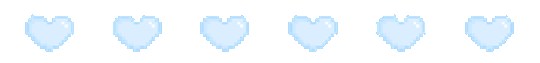
→PSA/Intro! (read b4 u have a bitchfit)←
The name is Piqt and this blog is 18+. My playstyle features the lifestyles that stray away from the typical "happy-nucleur-family-in-windenberg" type stuff and instead sheds light onto the other side of the pond. I'm on Windows, play with almost every pack due to a beautiful thing called ✨piracy✨, been in the game since the month it released (in case you need to reach out to someone seasoned for troubleshooting), and am currently using 5+ GB of cc/scripts.
WCIF friendly and I hope I can actually help you in that regard through my shitmix of a folder!
Going forward, since you will encounter content in this pinned post that some in the community have had literal tantrums about, I would like to state ✨EA is a leech, delivers broken content again and again for a loaded price and doesn't deserve your morality✨ and I, as someone who has been pirating since 2005, will keep pirating it's content and advocating for others to do so. In the terms of me sharing my own + others mod folders, I also give 0 fucks about someone losing .3 cents of ad revenue as I believe internet ads are literal acidic dogshit and shouldn't exist.
→Tags for this blog←
#thebuildtag [my own builds]
#thescenerytag [scenery edits]
#thelifetag [portrait/life shots]
#thememetag [meme/shitposts/glitches]
#favbuilds [builds i love by others]
#favcontenttag [content i love by others]
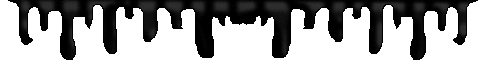
The Masterposts!
◤Anadius's Twitter (site in bio)
→Kinda speaks for itself. Kudus to this guy for his work & time in creating such programs for our community!
◤Blogger who compiles DLC content made BGC by various creators
→An absolute godsend before I got the courage to tell EA to go fuck itself and just rip their entire game + all their packs. These creators are absolutely amazing for doing this♡
◤Sims 4 Mod Manager
→Vital in any scenario when sorting mods/cc due to it's access of all the thumbnails, but you just gotta have this if you're gonna download someone's 50+ GB mod folders like I tend to do. Kudos to this guy as well for an amazing, user friendly program!
◤Sims 4 Price Call Out
→A while back I made a post calling out the insane price EA makes for content that lacks its worth + is almost always broken upon release, leaving us to fix it. This post is updated every few months and is there to show you just how much your paying for assets that lack functionality + are bare minimum in terms of design.
◤Paysitesmustbedestroyed + TS4Rebels
→Both sites hold cc content that is blocked behind paywalls.
◤My personal Mod Folder + recommended/best scripts↓
→*take note as its been a few patches since I made this list and folder, both could be out of date though as of today (04/04/24) it works- check with creator pages/popular conflict detectors if worried*
Mod Folder (5+ GB)
Script List w/ links
•♡•♡•♡•♡•♡•♡•♡•♡•♡•♡
Though this blog is mainly a simblr-story type blog, it will also feature CC I find appealing + reblogs of other simmer's gameplay. If you find yourself ever with a broken game, need to find CC, or just need basic troubleshooting help, shoot me an ask/PM and I'll try my best to help!! Also, though it's pretty abandoned, my older storylines are over on insta @ hoodsimz if you want to check it out

#ts4 simblr#simblr#ts4#ts4cc#ts4 gameplay#ts4 legacy#sims 4 cc#ts4 story#ts4 cas#the sims 4 community#the sims 4 gameplay#thepinnedposts
17 notes
·
View notes
Photo










duos galore!
i guess these past weeks taking shots for certain dynamics & duos been my forte, so here, have some of my favorites!
ft. some of @queugame’s lovely OCs!
5 notes
·
View notes
Text

hi there! i'm lilah (she/her) twenty-some living in south america. i've been while out from simblr, so i decided make new to back share my game; i literally play the sims since i was a little kid, maybe hm -a few some good years ago.
so, i'm always trying many styles but i'm mostly maxis/maxis mix, also inspired by animations (like pixar, animes btw). my objective is diversify my posts with gameplays and random screenies -if you like some cc i'm wcif friendly and you can ask me about everything; i'm very excited!! i can't wait to this lmao
ps.: english is not my native language, so i'm already say sorry for any mistake with this, i'm trying my best, i promise!
just feel free to reblog or follow <3 i would be happy to meet more simmers for interact!
24 notes
·
View notes
Text
hello besties!!
my name is ash and i am 21 years old and australian.
my main account is @djungleskogs
i am wcif friendly!! feel free to ask and i'll do my best. i can't guarantee i'll be able to locate everything because i have close to 40gb of cc but i will try
links
stanton legacy (chronological order)
stanton legacy (most recent)
wcif
cc finds
7 notes
·
View notes